DICHEN FUSER HDMI INTERFACE
Key Features
Resolution and Refresh Rate Support:
Maximum: 3840x2160P at 60Hz Backward Compatibility: 2560x1440P at 144Hz 1920x1080P at 240Hz 3440x1440P at 100Hz 2560x1080P at 200Hz Wide compatibility with other resolutions and refresh rates. Plug-and-Play Simplicity:
No complex settings or adjustments required. Lower latency than streaming and no lags during operation. Enhanced Perspective:
Works seamlessly with DMA to assist in achieving advanced visual perspectives without sacrificing frame rates. Durable and Reliable:
Shipped directly from the original factory. Comes with a warranty card for peace of mind. Best Pairing with DMA Cards
The DICHEN Fusion works exceptionally well with Captain DMA, a high-performance DMA solution introduced by Captain Corporation. Featuring XILINX FPGAs like the 35T and 75T chips, Captain DMA offers:
Stable and efficient data transfer. Compatibility with DICHEN Fuser for optimal DMA acceleration. This combination ensures high-performance results for data-intensive tasks such as network communication and graphic processing.
Shipping Information
Ships within 1-3 business days via FedEx, DHL, or UPS for fast international delivery. Setup Guide
Wiring Instructions:
Connect three HDMI transmission lines to: Game Console Radar Machine Fusion Device Secondary Machine Requirements:
Processor: Intel i5 or equivalent RAM: 4GB Graphics Card: Not required; integrated graphics supported Performance: Minimum 4000 points Interface Details:
HDMI Output: Main display connection. HDMI1 Host: Connect to the host GPU. HDMI2 Secondary: Connect to the secondary machine GPU. Type-C Port: For program updates and EDID injection (used only during upgrades). DC 12V Port: Default 12V 2A power supply. Important Note:
Do not directly connect the host GPU to the main monitor using a DP or HDMI cable. If connected, it must be unplugged.
Indicators and Buttons
Indicators:
D1: Power Indicator (Always on when powered). D2: Fusion Function Indicator (On/Off). H2: HDMI2 Input Signal Indicator (On: Normal; Off: No signal). H1: HDMI1 Input Signal Indicator (On: Normal; Off: No signal). Button Functions:
Power Button: Turns the device on/off. K1 Button: Short press: Cycle through resolutions: 1920x1080 2560x1440 3840x2160 2560x1080 3440x1440 Long press (3 seconds): Display current resolution and refresh rate in the upper-left corner. K2 Button: Adjust upper-layer image matting intensity (21 levels from 0 to 20, default is 0). K3 Button: Reset matting strength to factory default (0). K4 Button: Toggle fusion function. Troubleshooting Fusion Function:
Set the background color of the secondary unit to pure black. Press the K2 button to enhance RGB values. Additional Features:
Plug-and-play operation. Automatic standby and memory storage. Temperature-controlled cooling for optimal performance. Original picture output with extremely low latency. Important Upgrade Note:
If compatibility issues persist, upgrading via EDID injection may be required. Use the Type-C port to add an EDID and resolve compatibility problems.
About DICHEN FUSER HDMI INTERFACE
DICHEN Fusion 240Hz 6th Generation – THE LATEST VERSION (Blue Color)
Key Features
-
Resolution and Refresh Rate Support:
- Maximum: 3840x2160P at 60Hz
-
Backward Compatibility:
- 2560x1440P at 144Hz
- 1920x1080P at 240Hz
- 3440x1440P at 100Hz
- 2560x1080P at 200Hz
- Wide compatibility with other resolutions and refresh rates.
-
Plug-and-Play Simplicity:
- No complex settings or adjustments required.
- Lower latency than streaming and no lags during operation.
-
Enhanced Perspective:
- Works seamlessly with DMA to assist in achieving advanced visual perspectives without sacrificing frame rates.
-
Durable and Reliable:
- Shipped directly from the original factory.
- Comes with a warranty card for peace of mind.
Best Pairing with DMA Cards
The DICHEN Fusion works exceptionally well with Captain DMA, a high-performance DMA solution introduced by Captain Corporation. Featuring XILINX FPGAs like the 35T and 75T chips, Captain DMA offers:
- Stable and efficient data transfer.
- Compatibility with DICHEN Fuser for optimal DMA acceleration.
This combination ensures high-performance results for data-intensive tasks such as network communication and graphic processing.
Shipping Information
- Ships within 1-3 business days via FedEx, DHL, or UPS for fast international delivery.
Setup Guide
Wiring Instructions:
-
Connect three HDMI transmission lines to:
- Game Console
- Radar Machine
- Fusion Device
Secondary Machine Requirements:
- Processor: Intel i5 or equivalent
- RAM: 4GB
- Graphics Card: Not required; integrated graphics supported
- Performance: Minimum 4000 points
Interface Details:
- HDMI Output: Main display connection.
- HDMI1 Host: Connect to the host GPU.
- HDMI2 Secondary: Connect to the secondary machine GPU.
- Type-C Port: For program updates and EDID injection (used only during upgrades).
- DC 12V Port: Default 12V 2A power supply.
Important Note:
Do not directly connect the host GPU to the main monitor using a DP or HDMI cable. If connected, it must be unplugged.
Indicators and Buttons
Indicators:
- D1: Power Indicator (Always on when powered).
- D2: Fusion Function Indicator (On/Off).
- H2: HDMI2 Input Signal Indicator (On: Normal; Off: No signal).
- H1: HDMI1 Input Signal Indicator (On: Normal; Off: No signal).
Button Functions:
- Power Button: Turns the device on/off.
-
K1 Button:
-
Short press: Cycle through resolutions:
- 1920x1080
- 2560x1440
- 3840x2160
- 2560x1080
- 3440x1440
- Long press (3 seconds): Display current resolution and refresh rate in the upper-left corner.
-
Short press: Cycle through resolutions:
- K2 Button: Adjust upper-layer image matting intensity (21 levels from 0 to 20, default is 0).
- K3 Button: Reset matting strength to factory default (0).
- K4 Button: Toggle fusion function.
Troubleshooting Fusion Function:
- Set the background color of the secondary unit to pure black.
- Press the K2 button to enhance RGB values.
Additional Features:
- Plug-and-play operation.
- Automatic standby and memory storage.
- Temperature-controlled cooling for optimal performance.
- Original picture output with extremely low latency.
Important Upgrade Note:
If compatibility issues persist, upgrading via EDID injection may be required. Use the Type-C port to add an EDID and resolve compatibility problems.
Shipping Options
Shipping options and prices may vary depending on the total value of your order. Your final shipping price will be determined at checkout.
Options shown are based on your estimated location.
-
$40 - International Shipping (7-14)
-
$60 - International Express Shipping (3-7)
Shipping Size
-
Size3 in × 5 in × 1 in
-
Weight0.5 lb

.webp.f2388c6c61e7e2113b1237c87afe773a.webp)